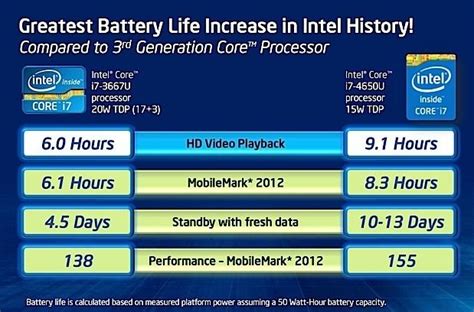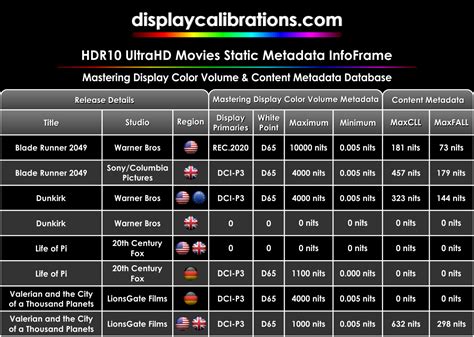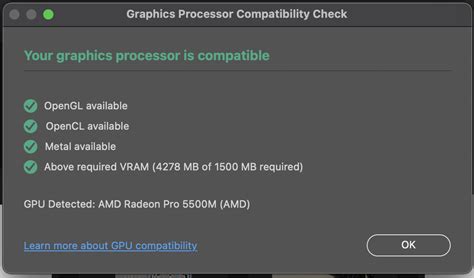In the world of technology, manufacturers often promise consumers the moon with their products, especially when it comes to battery life. Ultrabooks, known for their sleek design and long-lasting power, are no exception. Advertisements often tout battery life of up to 20 hours, leaving consumers to wonder if these claims are just marketing fluff or if they can truly expect that level of performance. In this article, we will explore the discrepancy between the advertised battery life of Ultrabooks and the real-world workload formula that often leaves users disappointed.
The allure of 20-hour battery life is undeniable. However, the truth behind these claims is often a far cry from reality. The reason for this discrepancy lies in the way battery life is measured and advertised.

1. Manufacturer Testing: Battery life is typically measured by manufacturers using a controlled environment that simulates basic web browsing and video playback. These tests are conducted under optimal conditions, with the screen brightness set to a minimum and the computer on Wi-Fi, not cellular data. Under these circumstances, the battery life can indeed reach impressive numbers.
2. Real-World Usage: However, the real-world workload formula is far more complex. Users are likely to engage in a variety of activities, such as video conferencing, streaming music, gaming, and more. These activities can significantly drain the battery life, especially if the screen brightness is set higher than the manufacturer’s recommended level.
To better understand the real-world battery life of an Ultrabook, consider the following factors:
1. Screen Brightness: The screen is the biggest drain on battery life. A brighter screen consumes more power. If you use your Ultrabook in a well-lit environment, you may need to adjust the screen brightness to conserve battery life.
2. Connectivity: Using Wi-Fi and Bluetooth can also impact battery life. Ensure that these features are turned off when not in use.
3. Power Management: Adjusting the power settings to optimize for battery life can significantly extend your Ultrabook’s runtime.
4. Background Applications: Close unnecessary applications running in the background, as they can consume power even when not actively in use.
5. Processor Usage: High-performance tasks, such as gaming or video editing, can cause the processor to consume more power, thereby reducing battery life.
In conclusion, the advertised 20-hour battery life of Ultrabooks is often a scam, as it is based on a controlled testing environment that does not reflect real-world usage. To get the most out of your Ultrabook’s battery, be mindful of screen brightness, connectivity, power management, background applications, and processor usage. By following these tips, you can maximize your Ultrabook’s battery life and minimize the disappointment that comes with unrealistic expectations.